THE CHIPTUNE TUTORIAL
Here's the song I made. "Dungeon" and here's the Pxtone *.ptcop source file for you to mess with.
Setting Up PXTone
Step 1. Download PXtone by Studio Pixel here.
Step 2. In the folder that you extracted the zip to, delete the "japanese.ico" so that your PXtone interface is in English.
Step 3. Start up ptCollage.exe and then you can begin!
Making the Song
in the left window of the program, click the plus icon under the "VOICE" tab. get yourself to the folder that ptCollage.exe is in, and click on the folder in there that is called "my_material" in that folder, there will be a folder called "Organya22KHz8bit" open that one, and you will see what in in my picture below.
Now select the sample you like the sound of... You can also make or use your own samples, but you must make it at the note A, otherwise it will be out of tune with everything else. Make sure the "Add Unit" box is ticked. click OK, and select more samples until you are happy with the amount you have. Now click on the "KEYBOARD" tab, and you will see this:


Now select the sample you like the sound of... You can also make or use your own samples, but you must make it at the note A, otherwise it will be out of tune with everything else. Make sure the "Add Unit" box is ticked. click OK, and select more samples until you are happy with the amount you have. Now click on the "KEYBOARD" tab, and you will see this:
When you click, it will enter a note onto the big empty board. Now the rest is all up to your musicality...
You can set delay (echo) to different groups, which you can set at the "volume panel" menu at the bottom. You can also pan different tracks. and lastly, set the project properties... But anyways... Have fun figuring out all I just said... =P

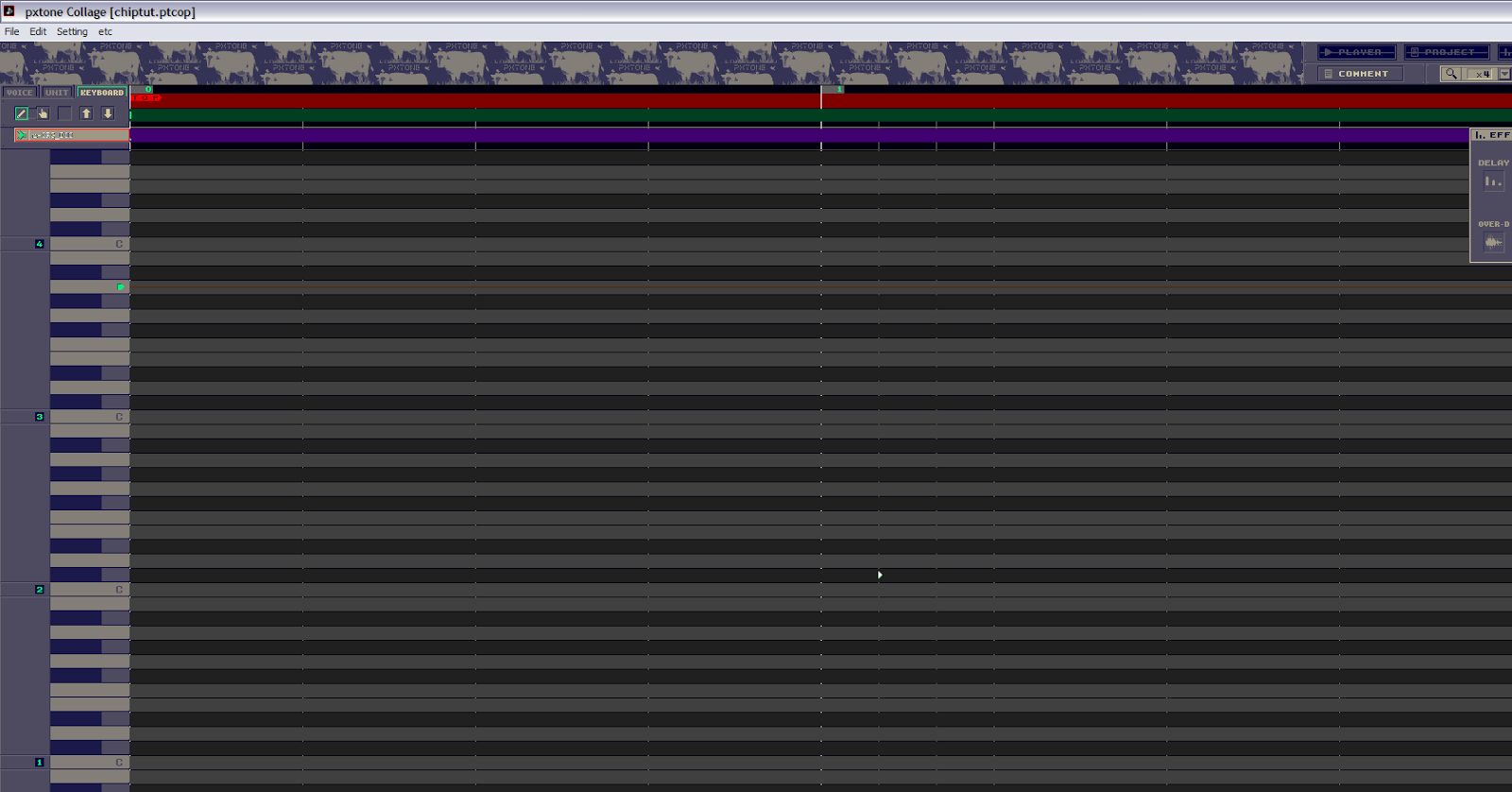








0 comments:
Post a Comment